Vaccine Location Report (Alberta)
This report lists the vaccines located in each cold storage unit for a specific Organization/Facility. Select an Organization and Facility before running the report. Of note, the user must be a Province Approver / Lot Number Manager and the selected organization must be a depot.
Run the Report
To run this report, click the Reports > Province Reports > Vaccine Location Report link. The Vaccine Location Report page opens, with another Vaccine Location Report link. Click that second Vaccine Location Report link to create the Vaccine Count/Location Report as a PDF file in a new browser tab. Use the browser's download feature to download the PDF file to the computer.
To download the report as a .csv file instead of a PDF file, click the Export as CSV button button.
Example Report
The following image is of an example Vaccine Location report:
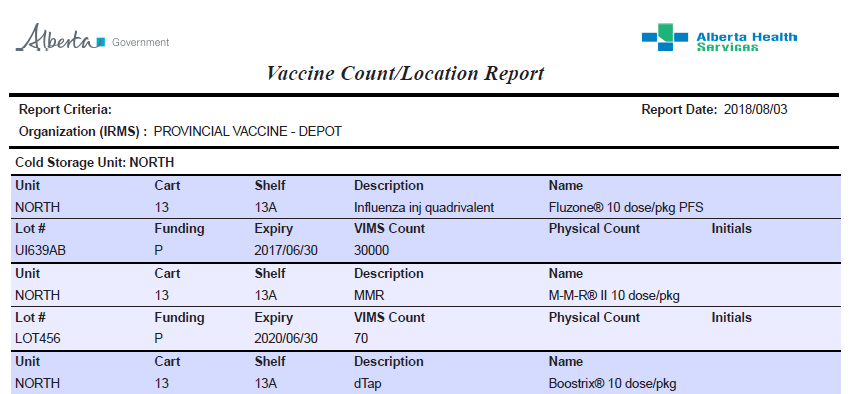

|