Pre and Post Enhancement Benchmark Report
This report lists various information (i.e., total numbers) related to records submitted during a given report period. The report allows administrative users the ability to compare the quality of information sent before and after an enhancement was applied. The report can be run by Organization or Facility and is exported in a CSV file.
 To access this report, authorized users must have the Run Reports permission and must not have the Block Patient Data Access permission. To access this report, authorized users must have the Run Reports permission and must not have the Block Patient Data Access permission. |
Additional Notes:
- The report includes all vaccinations entered on the dates of the starting and ending dates of the report. (For example, a report for 8/18/2018 through 8/19/2018 contains all data for both days entered.)
- The starting date can only go back two years.
- The default setting for automatic refresh of the display is 1:00 am Sunday mornings by the local time of the database. Instructions on how to modify this schedule, including how to change the day of the week, time and frequency, are included as comments in the .sql script for the view: crtPatVac_MV.sql.
- Data is filtered on the date the vaccine was entered into the system and the patient's age at the end date for the report.
- For the pre-calculation filters, the following are filtered out of the results:
- All patients with a first name that starts with ANONYMOUS
- All patients with an inactive code that is not null
- All vaccinations with deletion dates
- All patients with only H1N1 vaccinations
- All patients with addresses where the state is not the same as the registry's state
Calculation Methods:
- Total count of patients 4-72 months of age: Age at end date of the report is >= 4 and < 72 months of age
- Average count of vaccinations for patients 4-72 months of age and received an insert/update via HL7:
- Age at end date of report is >= 4 and < 72 months of age
- and received an insert or update via HL7
- Average number received per week for the span of the report (example: if the report is for 26 weeks and the count received is 520, the average would be 20 (520 / 26))
- Count of patients 4-72 months of age who have a guardian first and last name and have race reported:
- Age at end date of report is >= 4 and < 72 months of age
- and guardian first name is populated or exists in guardian reserve as mother
- and guardian last name is populated or exists in guardian reserve as mother
- and patient ethnicity is populated
- and patient race is populated OR exists in race reserve for the patient
- Count of total vaccinations for patients 4-72 months of age:
- Age at end date of report is >= 4 and < 72 months of age
- and received by the system during the time span of the report
- Count of total vaccinations for patients 4-72 months of age inserted <= 1 day after the vaccination date:
- Age at end date of report is >= 4 and < 72 months of age
- and insert stamp is <= 1 day after the vaccination date
- and received by the system during the time span of the report
- Count of total vaccinations for patients 4-72 months of age inserted > 1 day and inserted <= 7 days after the vaccination date:
- Age at end date of report is >= 4 and < 72 months of age
- and insert stamp is > 1 day after the vaccination date
- and insert stamp <= 7 days after the vaccination date
- and received by the system during the time span of the report.
- Count of total vaccinations for patients 4-72 months of age inserted > 7 days and inserted <= 14 days after the vaccination date:
- Age at end date of report is >= 4 and < 72 months of age
- and insert stamp is > 7 days after the vaccination date
- and insert stamp is <= 14 days after the vaccination date
- and received by the system during the time span of the report
- Count of total vaccinations for patients 4-72 months of age inserted > 14 days and inserted <= 30 days after the vaccination date:
- Age at end date of report is >= 4 and < 72 months of age
- and insert stamp is > 14 days after the vaccination date
- and insert stamp is <= 30 days after the vaccination date
- and received by the system during the time span of the report
- Count of total vaccinations for patients 4-72 months of age inserted > 30 days after the vaccination date:
- Age at end of report is >= 4 and < 72 months of age
- and insert stamp is > 30 days after vaccination date
- and received by the system during the time span of the report
- Count of vaccinations for patients 4-27 months of age and have manufacturer and lot number:
- Age at end of report is >= 4 and < 72 months of age
- and received by the system during the time span of the report
- and vaccination has a lot number
- and vaccination has either the manufacturer code OR the manufacturer name
- Total count of patients 19-36 months of age: Age at end of report is >= 19 and < 36 months of age
- Total count of patients 19-36 months of age with complete 4:3:1:3:3:1 series:
- Age at end of report is >=19 and < 36 months of age
- and have 4 DTaP
- and have 3 polio
- and have 1 MMR
- and have 3 HepB
- and have 3 HIB
- and have 1 Varicella OR a contraindication for Varicella exists
Run the Report
To run this report, click the Reports > Report Module > Quality > Pre and Post Enhancement Benchmark Report link. The Pre and Post Enhancement Benchmark Report page opens. Enter the criteria and click Export Report. The CSV report file automatically downloads.
The available report criteria fields are as follows:
| Field | Description |
|
Report Type |
Select the report type to run. The options are:
|
|
Enhancement Date |
Enter the date of enhancement. This field is required. |
|
Beginning Report Date |
For Post3 reports, enter a beginning report date. |
|
Organization (IRMS) |
To limit the report to a specific Organization (IRMS), select it from the drop-down list. |
|
Facility |
To limit the report to a specific Facility, select it from the drop-down list. |
Example Report
The following image is a small part of an example Pre and Post Enhancement Benchmark report:
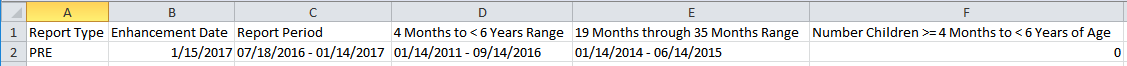

|