Kindergarten Survey (Tennessee)
The Kindergarten Survey actually produces two reports: The Kindergarten District Summary Report and the Kindergarten Immunization Status Report. The headers display the district code (district summary report) or the district-school code.
The Kindergarten Survey is also available from the School Nurse Reports menu. The report is generated from the data located in H33_PATIENT_SCHOOL_NURSE.
Enter School Data into Registry
Users within the Kindergarten Survey organization need DTT permissions to upload school data into the registry. Once logged in, create an import profile and use it as follows:
- Format: Delimited
- Delimiter: , (comma)
- Field order and mappings:
- School External School ID
- School District Code
- Medical Record Number
- Patient Student ID
- Patient SSN
- Patient First Name
- Patient Middle Name
- Patient Last Name
- Patient Suffix
- Patient DOB (Date Format: MM/DD/YYYY)
- Patient Gender Code: Female = F, Male = M, Other = O, Unknown = U
- School Entry Date (Date Format: MM/DD/YYYY)
- Patient Grade: Kindergarten = K, First Grade = F, Early Childhood = E, Other = O
Once the information is inserted into the tables, the Kindergarten Survey Report is used to pull the student's immunization information from the registry.
Run the Report
To run this report, School Nurse users can click the Reports > School Reports > Kindergarten Survey link. The Kindergarten Survey page opens with one parameter: School. Click the Click to select link to open the Select School pop-up window. Enter search criteria as needed and click Search. Schools meeting the search criteria appear in a list in the Search Results section of the window. Only schools with a Kindergarten grade level are included in the list. Select one or more schools by clicking on the checkbox in the first column for each school, then scroll to the bottom of the window and click Submit. The school names are transferred to the School field. Click Create Report to run the reports. The reports can be downloaded in a zipped file. The image below is an example of the last page of the report.
Example Report
The following image is of an example Kindergarten Survey report:
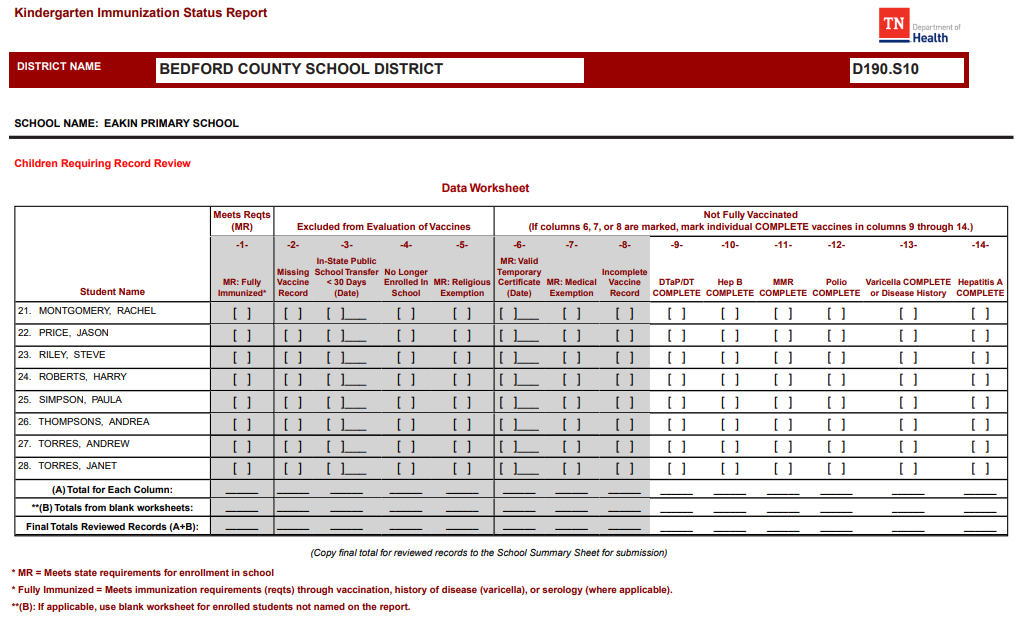

|