Inventory Adjustment Report
This report (Reports > Report Module > Vaccine Management > Inventory Adjustment Report) allows Registry Client users to view and monitor adjustments that Organizations and Facilities make to vaccine inventory. Click on the link in the # of Doses Adjusted column to view a breakdown of the amount.
| Field | Description |
|
Vaccine Date Range |
To limit the report by a vaccine date range, enter the From and To dates. |
|
Percent Above Average Allowed Before Highlighting |
To limit the report by a percentage above average, enter the percentage allowed. |
|
Organization (IRMS) |
To limit the report to a specific Organization (IRMS) or Organization Group, select from the corresponding drop-down list (after which the option will automatically be selected). Do Not Limit is the default. |
|
Facility |
To limit the report to a specific Facility, select it from the drop-down list (after which the option will automatically be selected). Do Not Limit is the default. |
|
VFC PIN |
To limit the report to a specific VFC PIN, select it from the drop-down list. |
Example Report
The following image is of an example Inventory Adjustment report. Note that reports may differ in format and headings depending on settings.
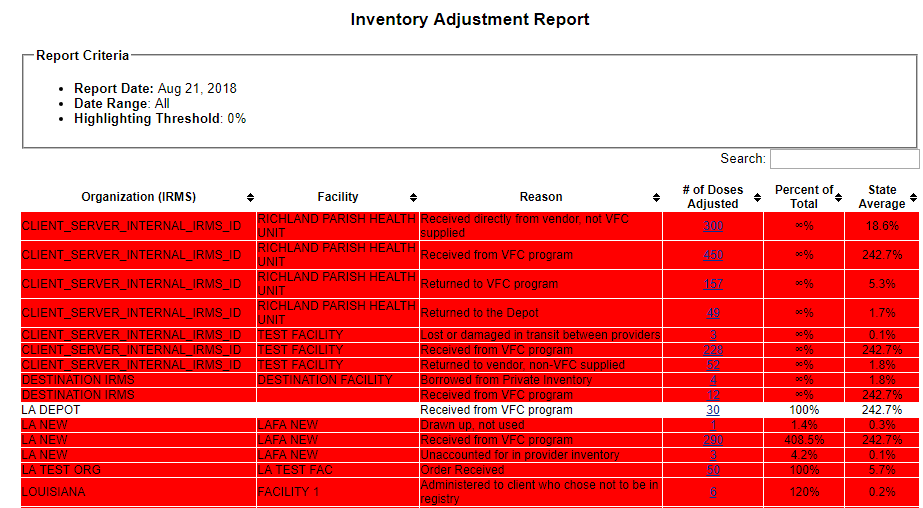

|